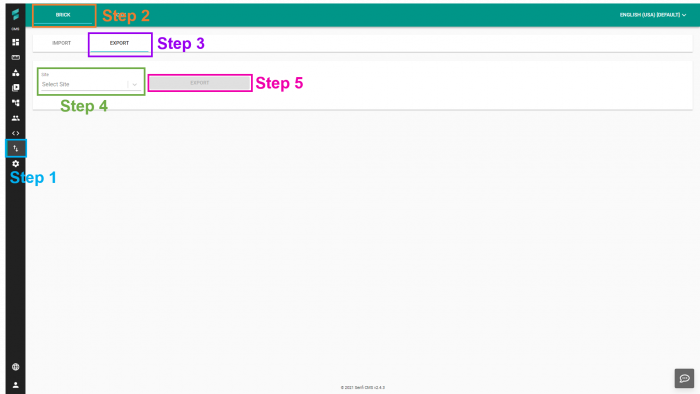V2/CMS Tutorial/User Tools/Creating Content/Export/Brick
From Senfi Docs
Exporting Senfi Assets to Brick Schema
Assets in Senfi can be exported into Brick schema. When exporting, only assets with classes with Brick Equipment Class will be exported. Similarly for measurement's metrics, only metrics with Brick Point Class will be exported.
The following happens:
- Senfi asset with a class with brick equipment class -> Will be exported as a brick equipment
- The asset class's measurement -> Each of its metrics with brick point class will be exported as a brick point. The asset's "metric to brick point name" data will be used as the point name if available.
Prerequisite knowledge:
- Senfi concepts related to Asset
- Senfi concepts related to Brick Schema
- Senfi concepts related to Asset Classes and Relationships
- Building, Block & Level concepts
- Measurement concepts, and corresponding Tag system.
How to Export Senfi Asset into Brick Schema
- Go to "Import" tab
- Select "BRICK"
- Select "EXPORT" tab
- Select the "Site" which to be exported.
- Click "EXPORT"
- Once export is completed, click on "Download" to download the .ttl file.