Difference between revisions of "Introduction"
From Senfi Docs
| Line 3: | Line 3: | ||
[[File: Simple-system-overview.PNG|700px|center|link=]] | [[File: Simple-system-overview.PNG|700px|center|link=]] | ||
| − | Senfi provides | + | Senfi provides an admin UI (also referred to as the Content Management System, or [https://ems.senfi.io/cms CMS]) to help you manage your organization's assets. |
We also provide an intuitive interface ([https://ems.senfi.io/dashboard dashboard]) for operators to monitor the ongoing status of your premise. The dashboard can be accessed from anywhere on a modern browser, using a workstation, laptop or your mobile phone. | We also provide an intuitive interface ([https://ems.senfi.io/dashboard dashboard]) for operators to monitor the ongoing status of your premise. The dashboard can be accessed from anywhere on a modern browser, using a workstation, laptop or your mobile phone. | ||
<div class="right">[[Site|Next: Site]]</div> | <div class="right">[[Site|Next: Site]]</div> | ||
Revision as of 15:42, 27 September 2019
Senfi is a cloud-based managed monitoring and alerting service for your connected systems. These may be your building system, security system, CCTV, etc in your environment.
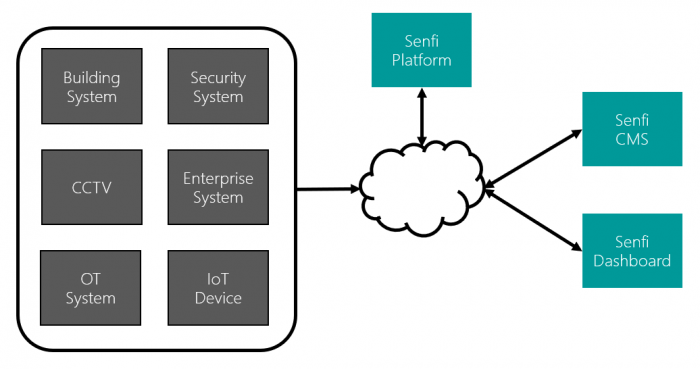
Senfi provides an admin UI (also referred to as the Content Management System, or CMS) to help you manage your organization's assets.
We also provide an intuitive interface (dashboard) for operators to monitor the ongoing status of your premise. The dashboard can be accessed from anywhere on a modern browser, using a workstation, laptop or your mobile phone.
