V2/Concepts/Preparing for Site creation
From Senfi Docs
Contents
What is needed to create a Site
Note: Mandatory information are marked with an ‘*’.
This section helps you to prepare information you need to create a Site.
General Information
- Name*
- Name given to the Site
- Description
- Short description about the Site
- Address
- Address of the Site
- Access Group
- Determines the access group(s) that have access to view/manage the Site. If no access group is chosen, all access groups will have access to the Site.
- Country
- Country where Site is located in.
- Geolocation
- Geolocation of the Site.
Model*
You can choose to provide either a Bespoke model or User Drawn model.
Bespoke Model
- Ensure that the model is in the format accepted by Senfi
- If your model has texture maps, zip the maps folder and the model together as shown below:
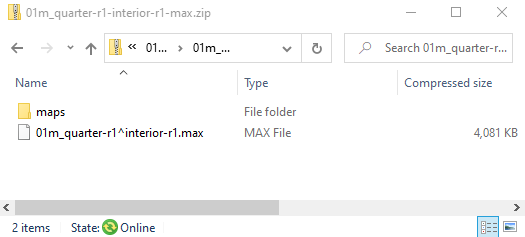
- Ensure that your file is no larger than 2048 MB.
- Design your Site's BBL
- Decide what Buildings the Site will have and the Buildings' naming
- Decide what are the Blocks belonging to each Building and the Blocks' naming
- Decide how many levels are in each Block and the level's naming
- Know which BBL each 3D object should be assigned to. E.g. Chiller to be assigned to Main Building > Block A > Rooftop
User Drawn Model
- Design your Site's BBL
- Decide what Buildings the Site will have and the Buildings' naming
- Decide what are the Blocks belonging to each Building and the Blocks' naming
- Decide how many levels are in each Block and the level's naming
- Know if the levels are below or above ground
- Know the height of each level
- Geolocation of your Site
Floorplan
- 2D floorplan image for every level per block in the Site.
What's Next
- Start creating your own Site
- Learn about Connectors
