V2/CMS Tutorial/Developer Tools/Debug/Data
From Senfi Docs
Revision as of 14:03, 22 June 2021 by Elysia.Tan (talk | contribs) (Created page with "<h1 class="main-heading">Monitor Incoming Data</h1> This section covers the following topics: ===Steps=== # Go to the 30px|link= '''Developer'''...")
Monitor Incoming Data
This section covers the following topics:
Steps
- Go to the
 Developer tab and select INSPECTOR.
Developer tab and select INSPECTOR. - Select Measurement from the
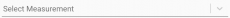 Measurement dropdown list.
Measurement dropdown list.
- Only measurements that exist in the CMS can be monitored. See Add Measurement to learn how to add a measurement to the CMS.
- Fill in the tag value of the asset to be monitored (Optional).
- If unfilled, all assets associated with the measurement will be monitored.
- Select WATCH.
