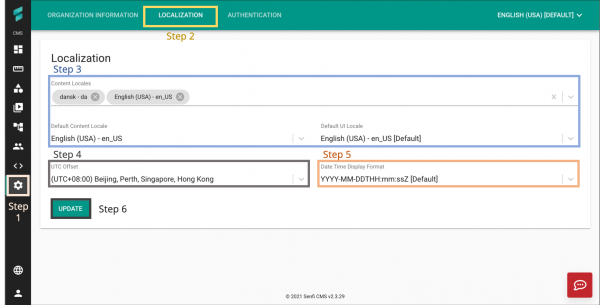V2/CMS Tutorial/User Tools/Organisation Settings/Localization
From Senfi Docs
Revision as of 17:42, 28 June 2021 by Elysia.Tan (talk | contribs)
Contents
Edit Organization Localization
This section covers the following topics:
Note: Mandatory fields are marked with an ‘*’. The following steps assume that the user is already logged in to the CMS.
Steps
- Go to the
 Settings tab.
Settings tab. - Select the LOCALIZATION tab.
- Set Available Languages.
- Set Organization Timezone.
- Select the required Date Time Display Format from the Date Time Display Format dropdown list.
- Select UPDATE to save changes.
Set Available Languages
- Select the required content language(s) from the Content Locales dropdown list.
- Content Locale: Language used to display the content created by users in the CMS.
- Set the default content locale by choosing from the Default Content Locale dropdown list.
- Only languages selected in Step 1 will appear in the Default Content Locale dropdown list.
- Set the default UI locale by choosing from the Default UI Locale dropdown list.
- UI Locale: Language used to display the headers in the CMS.
- The CMS currently only supports Chinese and English.
Set Organization Timezone
- Select the required timezone from the UTC Offset dropdown list.