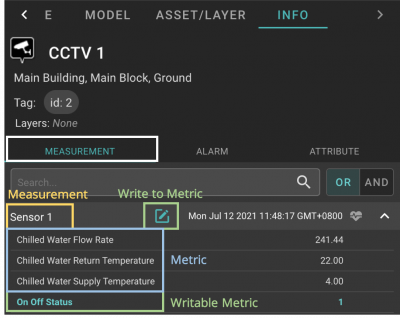V2/Digital Twin Tutorial/Viewing Asset/information/Measurements
From Senfi Docs
Revision as of 11:35, 12 July 2021 by Elysia.Tan (talk | contribs)
Measurements and their Data
Note: The "MEASUREMENT" tab is only present when the asset has a Measurement Data Source.
- Select the "MEASUREMENT" tab.
- Asset's measurements, together with their associated metrics and data, will be displayed in the bottom panel.
- For assets with writable metrics, you can write to them using the Digital Twin.
Write to Metric
- Select
 Write beside the Measurement with the writable metrics that you want to send.
Write beside the Measurement with the writable metrics that you want to send. - Select the writable metrics to send by checking the box beside them and filling in their required values.
- Select "SEND REQUEST".