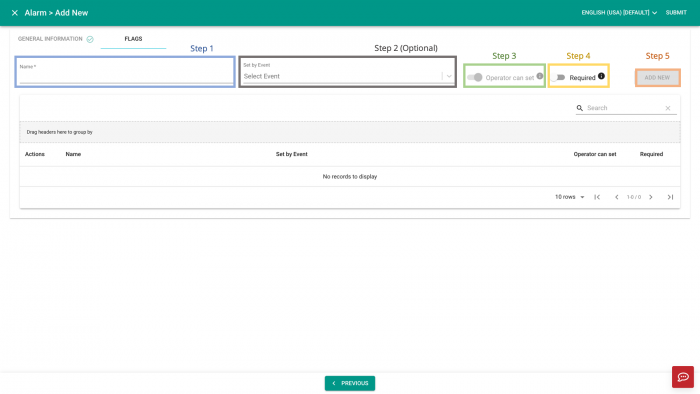V2/CMS Tutorial/User Tools/Creating Content/Automation/Alarm/Flag
From Senfi Docs
Revision as of 16:50, 19 July 2021 by Elysia.Tan (talk | contribs)
Add Flag
The flag of an alarm is used to provide additional information about the status of the alarm (E.g. False Alarm).
Note: Mandatory fields are marked with an ‘*’. The following steps assume that the user is already logged in.
Steps
- Fill in the Name of the flag.
- Select the event that sets the flag (Optional).
- Only events selected as Event Triggers can be selected at this stage.
- Choose whether the operator
 can or
can or  cannot set the flag.
cannot set the flag.
- This refers to whether the Digital Twin user is able to set the flag when the alarm is raised.
- Choose whether the flag is
 required or
required or  not required.
not required.
- This refers to whether the flag needs to be set before the alarm can be dismissed.
- Select "ADD NEW".