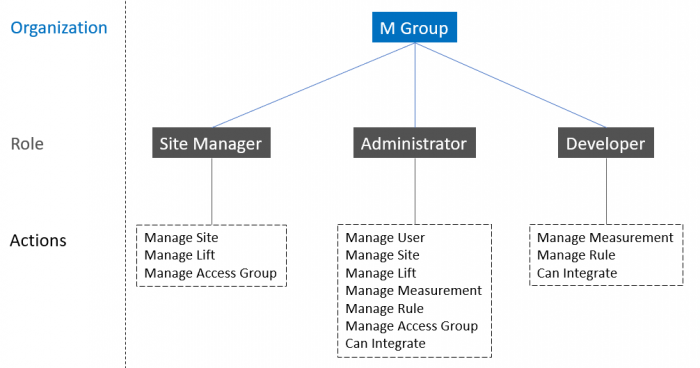Difference between revisions of "User"
From Senfi Docs
| Line 217: | Line 217: | ||
|} | |} | ||
| − | Each [[Concepts#Organization, User, Access Group|organization]] has a default role called '''Administrator''' that can perform all of the actions. | + | Each [[Concepts#Organization, User, Access Group|organization]] has a default role called '''Administrator''' that can perform all of the actions. '''Administrator''' role cannot be edit or delete. |
[[File:Org_role_actions.png|center|thumb|700px|Example of Organization, Role & Actions|link=]] | [[File:Org_role_actions.png|center|thumb|700px|Example of Organization, Role & Actions|link=]] | ||
Revision as of 15:16, 25 September 2019
User is the account that uses Senfi. Users are created and used within the organization in Senfi. User can be assigned to one or more access groups.
Role
A role is a set of permissions for actions. A role can be assigned to one or several users and each user only have one role.
The actions that can be assigned to a role are:
| Action | |||||||
|---|---|---|---|---|---|---|---|
| Task | Manage User | Manage Site | Manage Lift | Manage Measurement | Manage Rule | Manage Access Group | Can Integrate |
| Add User | Y | ||||||
| Update User | Y | ||||||
| Delete User | Y | ||||||
| Add Site | Y | ||||||
| Update Site | Y | ||||||
| Delete Site | Y | ||||||
| Add Lift | Y | ||||||
| Update Lift | Y | ||||||
| Delete Lift | Y | ||||||
| Add Measurement | Y | ||||||
| Update Measurement | Y | ||||||
| Delete Measurement | Y | ||||||
| Add Rule | Y | ||||||
| Update Rule | Y | ||||||
| Delete Rule | Y | ||||||
| Add Access Group | Y | ||||||
| Update Access Group | Y | ||||||
| Delete Access Group | Y | ||||||
| Add API Key | Y | ||||||
| Delete API Key | Y | ||||||
| Check Debugger | Y | ||||||
| Check Inspector | Y | ||||||
Each organization has a default role called Administrator that can perform all of the actions. Administrator role cannot be edit or delete.
Users with Administrator role are able to manage roles. Users with deleted role are required to re-assign the role to be able to access Senfi.