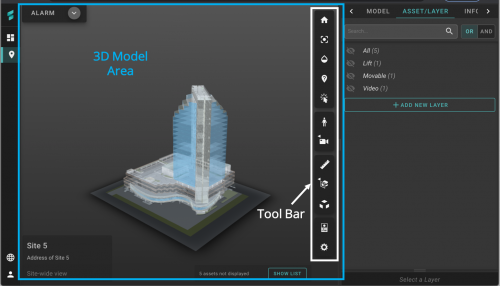Difference between revisions of "V2/Digital Twin Tutorial/Viewing Site/Navigate Site"
From Senfi Docs
Elysia.Tan (talk | contribs) (Created page with "<h1 class="main-heading">Navigate Site</h1>") |
Elysia.Tan (talk | contribs) |
||
| Line 1: | Line 1: | ||
<h1 class="main-heading">Navigate Site</h1> | <h1 class="main-heading">Navigate Site</h1> | ||
| + | |||
| + | [[File:Navigate_site.png|thumb|center|500px|3D Navigation of Site|link=]] | ||
| + | |||
| + | Once a site has been chosen, you can navigate it using the Tool Bar. The tools available include: | ||
| + | * [[File:Home_View.png|35px|link=]] [[#Home View|Home View]] | ||
| + | * [[File:Fit_To_View.png|35px|link=]] [[#Fit To View|Fit to View]] | ||
| + | * [[File:Model_Transparency.png|35px|link=]] [[#Toggle Model Transparency|Toggle Model Transparency]] | ||
| + | * [[File:Asset_Status.png|35px|link=]] [[#Toggle Asset Status|Toggle Asset Status]] | ||
| + | * [[File:Select_Model.png|35px|link=]] [[#Toggle Select Model|Toggle Select Model]] | ||
| + | * [[File:First_Person.png|35px|link=]] [[#First Person|First Person]] | ||
| + | * [[File:Camera_Interaction.png|35px|link=]] [[#Camera Interactions|Camera Interactions]] | ||
| + | * [[File:Measure.png|35px|link=]] [[#Measure|Measure]] | ||
| + | * [[File:Section_Analysis.png|35px|link=]] [[#Section Analysis|Section Analysis]] | ||
| + | * [[File:Explode.png|35px|link=]] [[#Explode Model|Explode Model]] | ||
| + | * [[File:Properties.png|35px|link=]] [[#Properties|Properties]] | ||
| + | * [[File:Settings.png|35px|link=]] [[#Settings|Settings]] | ||
Revision as of 16:23, 23 June 2021
Navigate Site
Once a site has been chosen, you can navigate it using the Tool Bar. The tools available include: