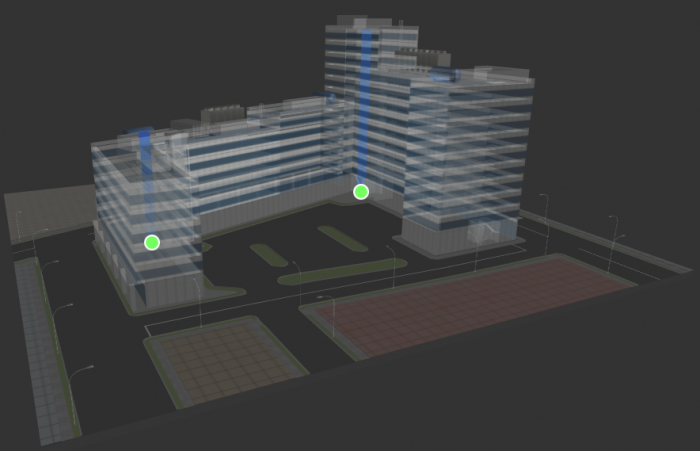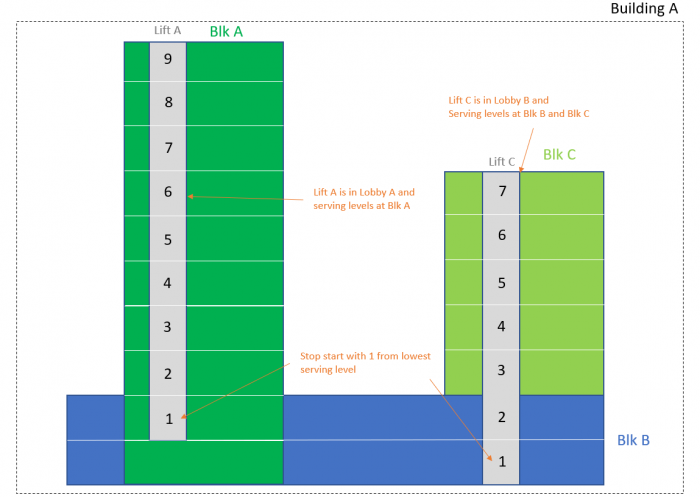Difference between revisions of "Lift"
From Senfi Docs
(Marked this version for translation) |
|||
| Line 16: | Line 16: | ||
<translate> | <translate> | ||
<!--T:7--> | <!--T:7--> | ||
| − | Lifts are associated with '''lobby''' and lift's '''stops''' may within one or more '''blocks''' of the same '''building'''. | + | Lifts are associated with '''lobby''' and lift's '''stops''' may be located within one or more '''blocks''' of the same '''building'''. |
</translate> | </translate> | ||
<div class="important"><translate><!--T:8--> For example: Lift A in below image is serving levels within Blk A but Lift C is serving from level 1 of Blk B to level 5 of blk C.</translate></div> | <div class="important"><translate><!--T:8--> For example: Lift A in below image is serving levels within Blk A but Lift C is serving from level 1 of Blk B to level 5 of blk C.</translate></div> | ||
Revision as of 10:55, 30 October 2019
Lift represents a physical lift in the real world. Lift is a specialized sensor in Senfi and may contain one or more measurements.
lsid tag must be created in measurement and marked as required tag.
Lobby
Lobby represents the lift lobby in the real world. Lobby may contain one or more lifts.
Stop
Stops are levels that the lift can travel. Stops starts from 1 and begins from the lowest to the highest serving level.
For example: Lift A in below image is serving from level 2 of Blk A, so stop 1 of the Lift A is Level 2.
Lifts are associated with lobby and lift's stops may be located within one or more blocks of the same building.
For example: Lift A in below image is serving levels within Blk A but Lift C is serving from level 1 of Blk B to level 5 of blk C.