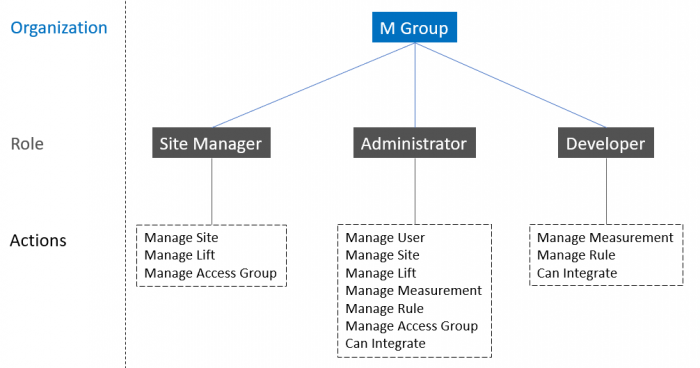Difference between revisions of "User"
From Senfi Docs
| Line 1: | Line 1: | ||
| + | <translate> | ||
The term '''User''' in this documentation refers to someone who uses Senfi. Users are created within the [[Concepts#Organization, User, Access Group|organization]] in Senfi. User can be assigned to one or more [[Access_Group|access groups]]. | The term '''User''' in this documentation refers to someone who uses Senfi. Users are created within the [[Concepts#Organization, User, Access Group|organization]] in Senfi. User can be assigned to one or more [[Access_Group|access groups]]. | ||
| Line 4: | Line 5: | ||
Within an organization, roles are created for various job functions. The permissions to perform certain actions are assigned to specific roles. A role can be assigned to one or several users, and each user can only have one role. | Within an organization, roles are created for various job functions. The permissions to perform certain actions are assigned to specific roles. A role can be assigned to one or several users, and each user can only have one role. | ||
| − | The actions that can be assigned to a role are: | + | The actions that can be assigned to a role are:</translate> |
{| class="wikitable" | {| class="wikitable" | ||
| | | | ||
| Line 10: | Line 11: | ||
|- | |- | ||
!Task | !Task | ||
| − | !Manage User | + | !<translate>Manage User</translate> |
| − | !Manage Site | + | !<translate>Manage Site</translate> |
| − | !Manage Lift | + | !<translate>Manage Lift</translate> |
| − | !Manage Measurement | + | !<translate>Manage Measurement</translate> |
| − | !Manage Rule | + | !<translate>Manage Rule</translate> |
| − | !Manage Access Group | + | !<translate>Manage Access Group</translate> |
| − | !Can Integrate | + | !<translate>Can Integrate</translate> |
|- | |- | ||
| − | !Add User | + | !<translate>Add User</translate> |
| style="text-align: center; background-color: green;"|Y | | style="text-align: center; background-color: green;"|Y | ||
| | | | ||
| Line 27: | Line 28: | ||
| | | | ||
|- | |- | ||
| − | !Update User | + | !<translate>Update User</translate> |
| style="text-align: center; background-color: green;"|Y | | style="text-align: center; background-color: green;"|Y | ||
| | | | ||
| Line 36: | Line 37: | ||
| | | | ||
|- | |- | ||
| − | !Delete User | + | !<translate>Delete User</translate> |
| style="text-align: center; background-color: green;"|Y | | style="text-align: center; background-color: green;"|Y | ||
| | | | ||
| Line 45: | Line 46: | ||
| | | | ||
|- | |- | ||
| − | !Add Site | + | !<translate>Add Site</translate> |
| | | | ||
| style="text-align: center; background-color: green;"|Y | | style="text-align: center; background-color: green;"|Y | ||
| Line 54: | Line 55: | ||
| | | | ||
|- | |- | ||
| − | !Update Site | + | !<translate>Update Site</translate> |
| | | | ||
| style="text-align: center; background-color: green;"|Y | | style="text-align: center; background-color: green;"|Y | ||
| Line 63: | Line 64: | ||
| | | | ||
|- | |- | ||
| − | !Delete Site | + | !<translate>Delete Site</translate> |
| | | | ||
| style="text-align: center; background-color: green;"|Y | | style="text-align: center; background-color: green;"|Y | ||
| Line 72: | Line 73: | ||
| | | | ||
|- | |- | ||
| − | !Add Lift | + | !<translate>Add Lift</translate> |
| | | | ||
| | | | ||
| Line 81: | Line 82: | ||
| | | | ||
|- | |- | ||
| − | !Update Lift | + | !<translate>Update Lift</translate> |
| | | | ||
| | | | ||
| Line 90: | Line 91: | ||
| | | | ||
|- | |- | ||
| − | !Delete Lift | + | !<translate>Delete Lift</translate> |
| | | | ||
| | | | ||
| Line 99: | Line 100: | ||
| | | | ||
|- | |- | ||
| − | !Add Measurement | + | !<translate>Add Measurement</translate> |
| | | | ||
| | | | ||
| Line 108: | Line 109: | ||
| | | | ||
|- | |- | ||
| − | !Update Measurement | + | !<translate>Update Measurement</translate> |
| | | | ||
| | | | ||
| Line 117: | Line 118: | ||
| | | | ||
|- | |- | ||
| − | !Delete Measurement | + | !<translate>Delete Measurement</translate> |
| | | | ||
| | | | ||
| Line 126: | Line 127: | ||
| | | | ||
|- | |- | ||
| − | !Add Rule | + | !<translate>Add Rule</translate> |
| | | | ||
| | | | ||
| Line 135: | Line 136: | ||
| | | | ||
|- | |- | ||
| − | !Update Rule | + | !<translate>Update Rule</translate> |
| | | | ||
| | | | ||
| Line 144: | Line 145: | ||
| | | | ||
|- | |- | ||
| − | !Delete Rule | + | !<translate>Delete Rule</translate> |
| | | | ||
| | | | ||
| Line 153: | Line 154: | ||
| | | | ||
|- | |- | ||
| − | !Add Access Group | + | !<translate>Add Access Group</translate> |
| | | | ||
| | | | ||
| Line 162: | Line 163: | ||
| | | | ||
|- | |- | ||
| − | !Update Access Group | + | !<translate>Update Access Group</translate> |
| | | | ||
| | | | ||
| Line 171: | Line 172: | ||
| | | | ||
|- | |- | ||
| − | !Delete Access Group | + | !<translate>Delete Access Group</translate> |
| | | | ||
| | | | ||
| Line 180: | Line 181: | ||
| | | | ||
|- | |- | ||
| − | !Add API Key | + | !<translate>Add API Key</translate> |
| | | | ||
| | | | ||
| Line 189: | Line 190: | ||
| style="text-align: center; background-color: green;"|Y | | style="text-align: center; background-color: green;"|Y | ||
|- | |- | ||
| − | !Delete API Key | + | !<translate>Delete API Key</translate> |
| | | | ||
| | | | ||
| Line 198: | Line 199: | ||
| style="text-align: center; background-color: green;"|Y | | style="text-align: center; background-color: green;"|Y | ||
|- | |- | ||
| − | !Check Debugger | + | !<translate>Check Debugger</translate> |
| | | | ||
| | | | ||
| Line 207: | Line 208: | ||
|style="text-align: center; background-color: green;"|Y | |style="text-align: center; background-color: green;"|Y | ||
|- | |- | ||
| − | !Check Inspector | + | !<translate>Check Inspector</translate> |
| | | | ||
| | | | ||
| Line 216: | Line 217: | ||
|style="text-align: center; background-color: green;"|Y | |style="text-align: center; background-color: green;"|Y | ||
|} | |} | ||
| − | + | <translate> | |
Each [[Concepts#Organization, User, Access Group|organization]] has a default role called '''Administrator''' that can perform all actions. The Administrator role cannot be edited or deleted, and there must be at least one user in an organization with the Administrator role. | Each [[Concepts#Organization, User, Access Group|organization]] has a default role called '''Administrator''' that can perform all actions. The Administrator role cannot be edited or deleted, and there must be at least one user in an organization with the Administrator role. | ||
| Line 222: | Line 223: | ||
Users with the Administrator role are able to manage other roles. | Users with the Administrator role are able to manage other roles. | ||
| + | </translate> | ||
| + | <div class="important"><translate>Note: If user A has role B, and role B is deleted, user A will be assigned an empty role and will no longer be allowed to login. The Administrator or someone who can manage users will need to assign a new role for user A before he/she can login.</translate></div> | ||
| − | <div class=" | + | <div class="right"><translate>[[Access_Group|Next: Access Group]]</translate></div> |
| − | |||
| − | < | ||
Revision as of 14:12, 17 October 2019
The term User in this documentation refers to someone who uses Senfi. Users are created within the organization in Senfi. User can be assigned to one or more access groups.
Role
Within an organization, roles are created for various job functions. The permissions to perform certain actions are assigned to specific roles. A role can be assigned to one or several users, and each user can only have one role.
The actions that can be assigned to a role are:
| Action | |||||||
|---|---|---|---|---|---|---|---|
| Task | Manage User | Manage Site | Manage Lift | Manage Measurement | Manage Rule | Manage Access Group | Can Integrate |
| Add User | Y | ||||||
| Update User | Y | ||||||
| Delete User | Y | ||||||
| Add Site | Y | ||||||
| Update Site | Y | ||||||
| Delete Site | Y | ||||||
| Add Lift | Y | ||||||
| Update Lift | Y | ||||||
| Delete Lift | Y | ||||||
| Add Measurement | Y | ||||||
| Update Measurement | Y | ||||||
| Delete Measurement | Y | ||||||
| Add Rule | Y | ||||||
| Update Rule | Y | ||||||
| Delete Rule | Y | ||||||
| Add Access Group | Y | ||||||
| Update Access Group | Y | ||||||
| Delete Access Group | Y | ||||||
| Add API Key | Y | ||||||
| Delete API Key | Y | ||||||
| Check Debugger | Y | ||||||
| Check Inspector | Y | ||||||
Each organization has a default role called Administrator that can perform all actions. The Administrator role cannot be edited or deleted, and there must be at least one user in an organization with the Administrator role.
Users with the Administrator role are able to manage other roles.
Note: If user A has role B, and role B is deleted, user A will be assigned an empty role and will no longer be allowed to login. The Administrator or someone who can manage users will need to assign a new role for user A before he/she can login.