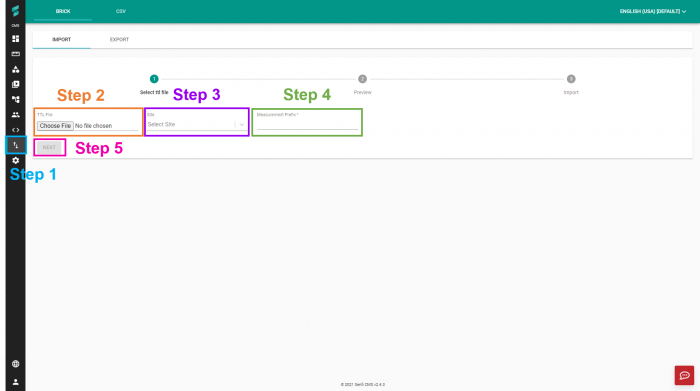Difference between revisions of "V2/CMS Tutorial/User Tools/Creating Content/Import/Brick"
From Senfi Docs
(Created page with "<h1 class="main-heading">Importing Brick Equipment into Senfi</h1> Equipment and points of a building that has been described in Brick schema can be serialized into .ttl (Tur...") |
|||
| Line 25: | Line 25: | ||
=== How to Import Brick Equipment into Senfi === | === How to Import Brick Equipment into Senfi === | ||
| + | [[File:Brick_Import_Steps1-5.png|thumb|center|700px|Steps 1 to 5 to import equipment and points into Senfi via Brick Schema|link=]] | ||
| + | # Go to "Import" tab | ||
| + | # On the "BRICK" and "IMPORT" page, choose the .ttl file to be uploaded. | ||
| + | # Select the "Site" which the equipment and points are to be imported into. | ||
| + | # Provide a prefix for the measurements to be imported. | ||
| + | # Click "NEXT" [[File:Brick_Import_Steps6-7.png|thumb|center|700px|Steps 6 to 7 to import equipment and points into Senfi via Brick Schema|link=]] | ||
| + | # Verify the measurement, class and asset to be imported. Ensure all information is correct before proceeding with the actual import. You can click on "BACK" to return to previous page if there is any information you wish to change. | ||
| + | # Once all information is verified to be correct, click "IMPORT" to finish importing the Brick schema. | ||
Latest revision as of 15:41, 22 October 2021
Importing Brick Equipment into Senfi
Equipment and points of a building that has been described in Brick schema can be serialized into .ttl (Turtle/TTL) format and imported into Senfi. The following section will detail the process to do so.
When importing from TTL to a site, the following happens:
- Brick equipment will be created as Senfi assets
- The equipment's name will be used as the Senfi asset's name
- Brick equipment will have a Senfi class and measurements created for them based on their brick equipment class (and also their related points). For equipment with identical brick equipment classes and points, measurements will re-used.
- The equipment's classes will be used as the Senfi class and measurement names and codes
- Brick points will be imported as metrics of measurements
- The point's classes will be used as the Senfi metric measurement names and codes
- Senfi points will be read-only, float type
- Mapping table entries will be created in Senfi to map a Senfi asset to classes, measurement, tags, and "metric to brick point name" data
- The equipment's name will be used as the measurement's tag
- Brick equipment-equipment relationships will be created as Senfi asset-asset relationships
When re-importing from TTL to a site, the import process will also consider existing classes, measurements and assets of the site, and re-use them if an exact match (based on equipment type and points) is found. Otherwise, new measurement, classes and/or assets are created.
Prerequisite knowledge:
- Senfi concepts related to Asset
- Senfi concepts related to Brick Schema
- Senfi concepts related to Asset Classes and Relationships
- Building, Block & Level concepts
- Measurement concepts, and corresponding Tag system.
How to Import Brick Equipment into Senfi
- Go to "Import" tab
- On the "BRICK" and "IMPORT" page, choose the .ttl file to be uploaded.
- Select the "Site" which the equipment and points are to be imported into.
- Provide a prefix for the measurements to be imported.
- Click "NEXT"
- Verify the measurement, class and asset to be imported. Ensure all information is correct before proceeding with the actual import. You can click on "BACK" to return to previous page if there is any information you wish to change.
- Once all information is verified to be correct, click "IMPORT" to finish importing the Brick schema.