Difference between revisions of "V2/CMS Tutorial/User Tools/Creating Content/Automation/Expression"
From Senfi Docs
Elysia.Tan (talk | contribs) (Created page with "<h1 class="main-heading">Add Expression</h1>") |
Elysia.Tan (talk | contribs) |
||
| Line 1: | Line 1: | ||
<h1 class="main-heading">Add Expression</h1> | <h1 class="main-heading">Add Expression</h1> | ||
| + | |||
| + | <div class="important">Note: Mandatory fields are marked with an ‘*’. The following steps assume that the user is already logged in. </div> | ||
| + | |||
| + | ===Steps=== | ||
| + | # Go to the [[File:Automation_Icon.png|30px|link=]] '''Automation''' tab. | ||
| + | # Select the '''EXPRESSION''' tab and then [[File:add.png|70px|link=]] '''ADD NEW'''. | ||
| + | # Fill in Name of the Expression. | ||
| + | # Set the Type of the Expression by choosing from the [[File:Expression_type.png|310px|link=]] '''Type dropdown list'''. | ||
| + | #* '''Immediate (Default):''' Expression is checked when new values are received for any of the selected Input Measurement. | ||
| + | #* '''Polling:''' Expression is checked periodically regardless of whether there are new values for any of the selected Input Measurement. | ||
| + | # Choose to [[File:enable.png|80px|link=]] '''enable''' or [[File:disable.png|80px|link=]] disable''' the expression. | ||
| + | # [[#Construct Expression|Construct Expression]]. | ||
| + | # Select '''SUBMIT''' (top right corner) to create the expression. | ||
| + | |||
| + | ===Construct Expression=== | ||
| + | This section will guide you on how to construct an expression using the '''EXPRESSION EDITOR''' when adding an expression in the CMS. The goal here is to tell Senfi how to detect an event that you want to be notified of/should be responded to. | ||
| + | |||
| + | The Expression Editor is a graph-based '''Drag & Drop''' editor. [[File:Expression_editor.png|thumb|center|600px|Expression Editor|link=]] | ||
| + | |||
| + | Arrows '''coming in''' from the '''left''' of a node indicate its '''input''' and those '''going out''' from its '''right''' indicate its '''output'''. [[File:Expression_input_output.png|thumb|center|600px|Input & Output of a Node|link=]] | ||
| + | |||
| + | Each Node falls into one of the following categories: | ||
| + | * Asset Identifier | ||
| + | * Input | ||
| + | * Data Transformation | ||
| + | * Logic | ||
| + | * Result | ||
| + | * Event | ||
| + | |||
| + | Data '''originates''' from '''Metric''' nodes, is '''transformed''' by '''Data Transformation and/or Logic''' nodes, and eventually '''consumed''' by '''Result & Event''' nodes. | ||
| + | |||
| + | See [[V2/CMS_Tutorial/User_Tools/Creating_Content/Automation/Expression/Node|Node Type]] for more information about each Node Type. | ||
Revision as of 17:27, 22 June 2021
Add Expression
Note: Mandatory fields are marked with an ‘*’. The following steps assume that the user is already logged in.
Steps
- Go to the
 Automation tab.
Automation tab. - Select the EXPRESSION tab and then
 ADD NEW.
ADD NEW. - Fill in Name of the Expression.
- Set the Type of the Expression by choosing from the
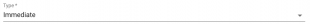 Type dropdown list.
Type dropdown list.
- Immediate (Default): Expression is checked when new values are received for any of the selected Input Measurement.
- Polling: Expression is checked periodically regardless of whether there are new values for any of the selected Input Measurement.
- Choose to
 enable or
enable or  disable the expression.
disable the expression.
- Construct Expression.
- Select SUBMIT (top right corner) to create the expression.
Construct Expression
This section will guide you on how to construct an expression using the EXPRESSION EDITOR when adding an expression in the CMS. The goal here is to tell Senfi how to detect an event that you want to be notified of/should be responded to.
The Expression Editor is a graph-based Drag & Drop editor.
Arrows coming in from the left of a node indicate its input and those going out from its right indicate its output.
Each Node falls into one of the following categories:
- Asset Identifier
- Input
- Data Transformation
- Logic
- Result
- Event
Data originates from Metric nodes, is transformed by Data Transformation and/or Logic nodes, and eventually consumed by Result & Event nodes.
See Node Type for more information about each Node Type.


