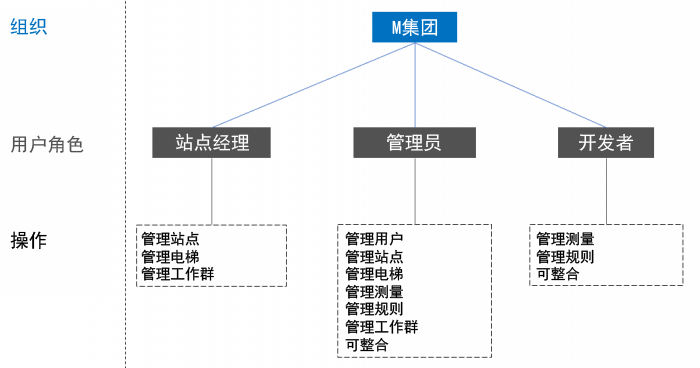Difference between revisions of "User/zh-cn"
From Senfi Docs
(Created page with "添加规则") |
|||
| (19 intermediate revisions by the same user not shown) | |||
| Line 1: | Line 1: | ||
| − | 本文档中的'''用户'''一词是指使用Senfi的人。用户是在Senfi的[[Concepts# | + | 本文档中的'''用户'''一词是指使用Senfi的人。用户是在Senfi的[[Concepts/zh-cn#组织,用户,工作群|组织]] 内创建的。用户可以被分配给一个或多个[[Access_Group/zh-cn|工作群]]。 |
=== 用户角色 === | === 用户角色 === | ||
| Line 10: | Line 10: | ||
|- | |- | ||
!Task | !Task | ||
| − | ! | + | !管理用户 |
!管理用户 | !管理用户 | ||
!管理电梯 | !管理电梯 | ||
| Line 19: | Line 19: | ||
|- | |- | ||
!添加用户 | !添加用户 | ||
| − | | style="text-align: center; background-color: green;"|Y | + | | style="text-align: center; background-color: green; color: white;"|Y |
| | | | ||
| | | | ||
| Line 28: | Line 28: | ||
|- | |- | ||
!修改用户 | !修改用户 | ||
| − | | style="text-align: center; background-color: green;"|Y | + | | style="text-align: center; background-color: green; color: white;"|Y |
| | | | ||
| | | | ||
| Line 37: | Line 37: | ||
|- | |- | ||
!删除用户 | !删除用户 | ||
| − | | style="text-align: center; background-color: green;"|Y | + | | style="text-align: center; background-color: green; color: white;"|Y |
| | | | ||
| | | | ||
| Line 47: | Line 47: | ||
!添加站点 | !添加站点 | ||
| | | | ||
| − | | style="text-align: center; background-color: green;"|Y | + | | style="text-align: center; background-color: green; color: white;"|Y |
| | | | ||
| | | | ||
| Line 56: | Line 56: | ||
!修改站点 | !修改站点 | ||
| | | | ||
| − | | style="text-align: center; background-color: green;"|Y | + | | style="text-align: center; background-color: green; color: white;"|Y |
| | | | ||
| | | | ||
| Line 65: | Line 65: | ||
!删除站点 | !删除站点 | ||
| | | | ||
| − | | style="text-align: center; background-color: green;"|Y | + | | style="text-align: center; background-color: green; color: white;"|Y |
| | | | ||
| | | | ||
| Line 75: | Line 75: | ||
| | | | ||
| | | | ||
| − | | style="text-align: center; background-color: green;"|Y | + | | style="text-align: center; background-color: green; color: white;"|Y |
| | | | ||
| | | | ||
| Line 84: | Line 84: | ||
| | | | ||
| | | | ||
| − | | style="text-align: center; background-color: green;"|Y | + | | style="text-align: center; background-color: green; color: white;"|Y |
| | | | ||
| | | | ||
| Line 93: | Line 93: | ||
| | | | ||
| | | | ||
| − | | style="text-align: center; background-color: green;"|Y | + | | style="text-align: center; background-color: green; color: white;"|Y |
| | | | ||
| | | | ||
| Line 103: | Line 103: | ||
| | | | ||
| | | | ||
| − | | style="text-align: center; background-color: green;"|Y | + | | style="text-align: center; background-color: green; color: white;"|Y |
| | | | ||
| | | | ||
| Line 112: | Line 112: | ||
| | | | ||
| | | | ||
| − | | style="text-align: center; background-color: green;"|Y | + | | style="text-align: center; background-color: green; color: white;"|Y |
| | | | ||
| | | | ||
| Line 121: | Line 121: | ||
| | | | ||
| | | | ||
| − | | style="text-align: center; background-color: green;"|Y | + | | style="text-align: center; background-color: green; color: white;"|Y |
| | | | ||
| | | | ||
| Line 131: | Line 131: | ||
| | | | ||
| | | | ||
| − | | style="text-align: center; background-color: green;"|Y | + | | style="text-align: center; background-color: green; color: white;"|Y |
| | | | ||
| | | | ||
|- | |- | ||
| − | ! | + | !修改规则 |
| | | | ||
| | | | ||
| | | | ||
| | | | ||
| − | | style="text-align: center; background-color: green;"|Y | + | | style="text-align: center; background-color: green; color: white;"|Y |
| | | | ||
| | | | ||
|- | |- | ||
| − | ! | + | !删除规则 |
| | | | ||
| | | | ||
| | | | ||
| | | | ||
| − | |style="text-align: center; background-color: green;"|Y | + | |style="text-align: center; background-color: green; color: white;"|Y |
| | | | ||
| | | | ||
|- | |- | ||
| − | ! | + | !添加工作群 |
| | | | ||
| | | | ||
| Line 159: | Line 159: | ||
| | | | ||
| | | | ||
| − | | style="text-align: center; background-color: green;"|Y | + | | style="text-align: center; background-color: green; color: white;"|Y |
| | | | ||
|- | |- | ||
| − | ! | + | !修改工作群 |
| | | | ||
| | | | ||
| Line 168: | Line 168: | ||
| | | | ||
| | | | ||
| − | | style="text-align: center; background-color: green;"|Y | + | | style="text-align: center; background-color: green; color: white;"|Y |
| | | | ||
|- | |- | ||
| − | ! | + | !删除工作群 |
| | | | ||
| | | | ||
| Line 177: | Line 177: | ||
| | | | ||
| | | | ||
| − | |style="text-align: center; background-color: green;"|Y | + | |style="text-align: center; background-color: green; color: white;"|Y |
| | | | ||
|- | |- | ||
| − | ! | + | !添加API密钥 |
| | | | ||
| | | | ||
| Line 187: | Line 187: | ||
| | | | ||
| | | | ||
| − | | style="text-align: center; background-color: green;"|Y | + | | style="text-align: center; background-color: green; color: white;"|Y |
|- | |- | ||
| − | ! | + | !删除API密钥 |
| | | | ||
| | | | ||
| Line 196: | Line 196: | ||
| | | | ||
| | | | ||
| − | | style="text-align: center; background-color: green;"|Y | + | | style="text-align: center; background-color: green; color: white;"|Y |
|- | |- | ||
| − | ! | + | !察看调试器 |
| | | | ||
| | | | ||
| Line 205: | Line 205: | ||
| | | | ||
| | | | ||
| − | |style="text-align: center; background-color: green;"|Y | + | |style="text-align: center; background-color: green; color: white;"|Y |
|- | |- | ||
| − | ! | + | !察看检查器 |
| | | | ||
| | | | ||
| Line 214: | Line 214: | ||
| | | | ||
| | | | ||
| − | |style="text-align: center; background-color: green;"|Y | + | |style="text-align: center; background-color: green; color: white;"|Y |
|} | |} | ||
| − | + | 每个[[Concepts/zh-cn#组织,用户,工作群|组织]]都有一个称为'''管理员'''的默认角色,而该角色可以执行所有操作。管理员角色是无法被编辑或删除的,并且组织中至少必须有一个具有管理员角色的用户。 | |
| − | [[File: | + | [[File:700px-Org role actions-zh-cn.png|center|thumb|700px|组织,用户角色和操作的案例|link=]] |
| − | + | 具有管理员角色的用户可以管理其他用户角色。 | |
| − | <div class="important"> | + | <div class="important">注意:如果用户A具有用户角色B,而用户角色B被删除了,Senfi则将为用户A分配一个空角色,并且将不再允许其登录。管理员或其他拥有管理用户权的人员将需要为用户A分配新角色,用户A才能再次登录。</div> |
| − | <div class="right">[[Access_Group| | + | <div class="right">[[Access_Group/zh-cn|下一页:工作群]]</div> |
Latest revision as of 14:25, 20 November 2019
本文档中的用户一词是指使用Senfi的人。用户是在Senfi的组织 内创建的。用户可以被分配给一个或多个工作群。
用户角色
在一个组织内,各种用户角色可以被创建来满足各种职务。执行某些操作的权限将被分配给特定角色。一个用户角色可以被分配给一个或多个用户,而每个用户就只能有一个用户角色。
可以分配给用户角色的操作是:
| Action | |||||||
|---|---|---|---|---|---|---|---|
| Task | 管理用户 | 管理用户 | 管理电梯 | 管理测量 | 管理规则 | 管理工作群 | 可整合 |
| 添加用户 | Y | ||||||
| 修改用户 | Y | ||||||
| 删除用户 | Y | ||||||
| 添加站点 | Y | ||||||
| 修改站点 | Y | ||||||
| 删除站点 | Y | ||||||
| 添加电梯 | Y | ||||||
| 修改电梯 | Y | ||||||
| 删除电梯 | Y | ||||||
| 添加测量 | Y | ||||||
| 修改测量 | Y | ||||||
| 删除测量 | Y | ||||||
| 添加规则 | Y | ||||||
| 修改规则 | Y | ||||||
| 删除规则 | Y | ||||||
| 添加工作群 | Y | ||||||
| 修改工作群 | Y | ||||||
| 删除工作群 | Y | ||||||
| 添加API密钥 | Y | ||||||
| 删除API密钥 | Y | ||||||
| 察看调试器 | Y | ||||||
| 察看检查器 | Y | ||||||
每个组织都有一个称为管理员的默认角色,而该角色可以执行所有操作。管理员角色是无法被编辑或删除的,并且组织中至少必须有一个具有管理员角色的用户。
具有管理员角色的用户可以管理其他用户角色。
注意:如果用户A具有用户角色B,而用户角色B被删除了,Senfi则将为用户A分配一个空角色,并且将不再允许其登录。管理员或其他拥有管理用户权的人员将需要为用户A分配新角色,用户A才能再次登录。