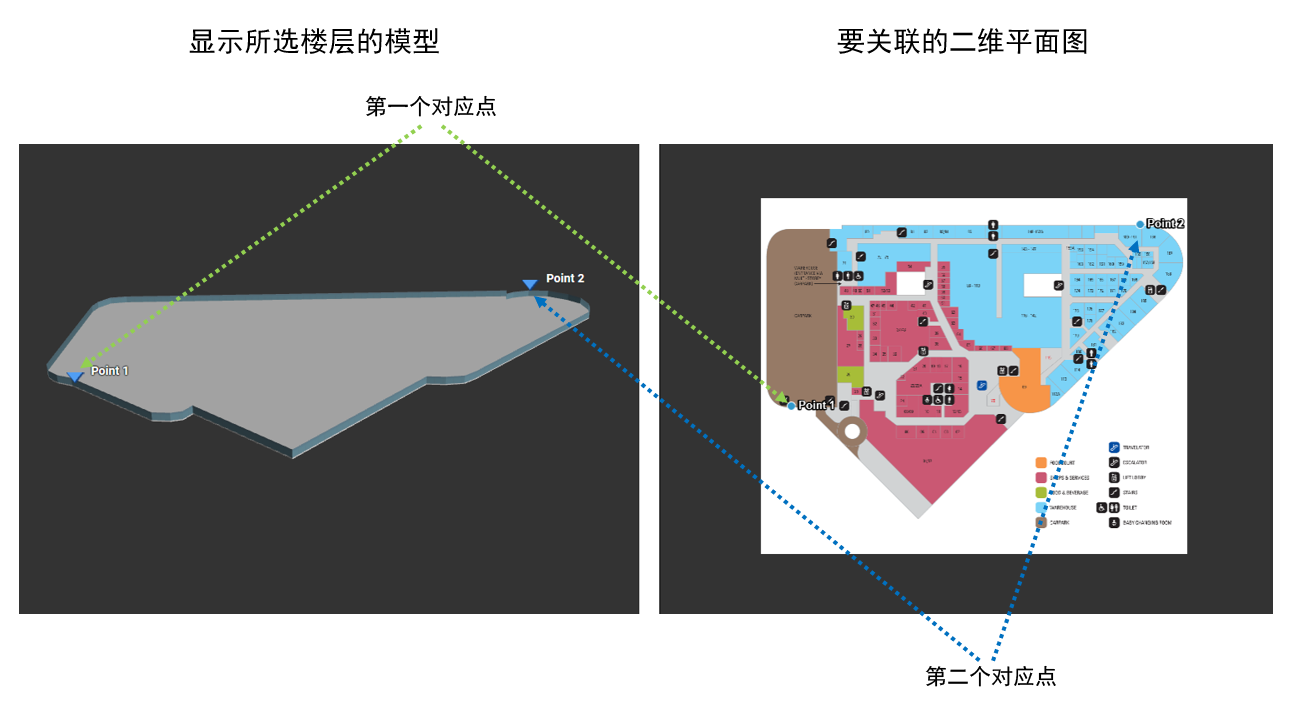Difference between revisions of "Site/zh-cn"
From Senfi Docs
(Created page with "=== 建筑物,楼,层 ===") |
|||
| (15 intermediate revisions by the same user not shown) | |||
| Line 1: | Line 1: | ||
| − | 如[[Concepts# | + | 如[[Concepts/zh-cn#站点|整体概念]]所指出的,站点是实在放置传感器的地方。每个站点都有一个分配的ID(<tt>site_id</tt>),而开发者在与[[Sending_data_to_Senfi/zh-cn|Senfi集成]]时可使用该ID。 |
=== 建筑物,楼,层 === | === 建筑物,楼,层 === | ||
| − | + | 一个站点通常包含'''建筑物''',这些建筑物可能由不同的'''大楼'''组成。每个大楼都由多个'''楼层'''组成。因此,Senfi中的站点组织为:建筑物>楼>层,或简称'''BBL'''。 | |
| − | [[File:Bbl-illustration. | + | [[File:Bbl-illustration-zh-cn.png|建筑物,楼,层组织|link=]] |
| − | === | + | === 模型类型 === |
| − | + | Senfi支持两种类型的模型。 | |
| − | # | + | # 定制模型 |
| − | # | + | # 手画建模 |
| − | ==== | + | ==== 定制模型 ==== |
| − | + | 定制模型是使用3DS Max等三维建模软件准备的模型。定制模型中已经存在建筑物/楼/层的信息,而这些信息是无法在内容管理系统中更改的。 | |
| − | [[File:Sample bespoke building.png|thumb|600px|center| | + | [[File:Sample bespoke building.png|thumb|600px|center|使用三维软件建模的样本建筑物|link=]] |
| − | ==== | + | ==== 手画建模 ==== |
| − | + | 手画建模是通过在地图上跟踪建筑物的轮廓而绘制的模型。目前,您只能在手画建模中绘制单一的轮廓。该轮廓将用作建筑物的占地面积。您可以指定该建筑物的楼层数,系统将为您生成建筑物模型。您可以修改手画建模的建筑物,楼和层的信息。 | |
| − | [[File:Sample generated building.png|thumb|600px|center| | + | [[File:Sample generated building.png|thumb|600px|center|从建筑物轮廓生成的样本建筑物|link=]] |
| − | === | + | === 平面图校准 === |
| − | + | 强烈建议您将平面图与建筑物/楼的每层作个相关联。这样一来,用户便可以轻松在三维和二维中定位物件。将平面图与楼层做关联是需要进行'''校准'''的。此过程涉及在三维建筑物和平面图中选择一些相应的点。这校准过程只需在添加平面布置图或对平面布置图或三维模型进行更改时,执行一次。 | |
| − | [[File:Calibration1. | + | [[File:Calibration1-zh-cn.png|校准过程|link=]] |
| − | <div class="right">[[Sensor| | + | <div class="right">[[Sensor/zh-cn|下一页:传感器]]</div> |
Latest revision as of 11:14, 20 November 2019
如整体概念所指出的,站点是实在放置传感器的地方。每个站点都有一个分配的ID(site_id),而开发者在与Senfi集成时可使用该ID。
建筑物,楼,层
一个站点通常包含建筑物,这些建筑物可能由不同的大楼组成。每个大楼都由多个楼层组成。因此,Senfi中的站点组织为:建筑物>楼>层,或简称BBL。
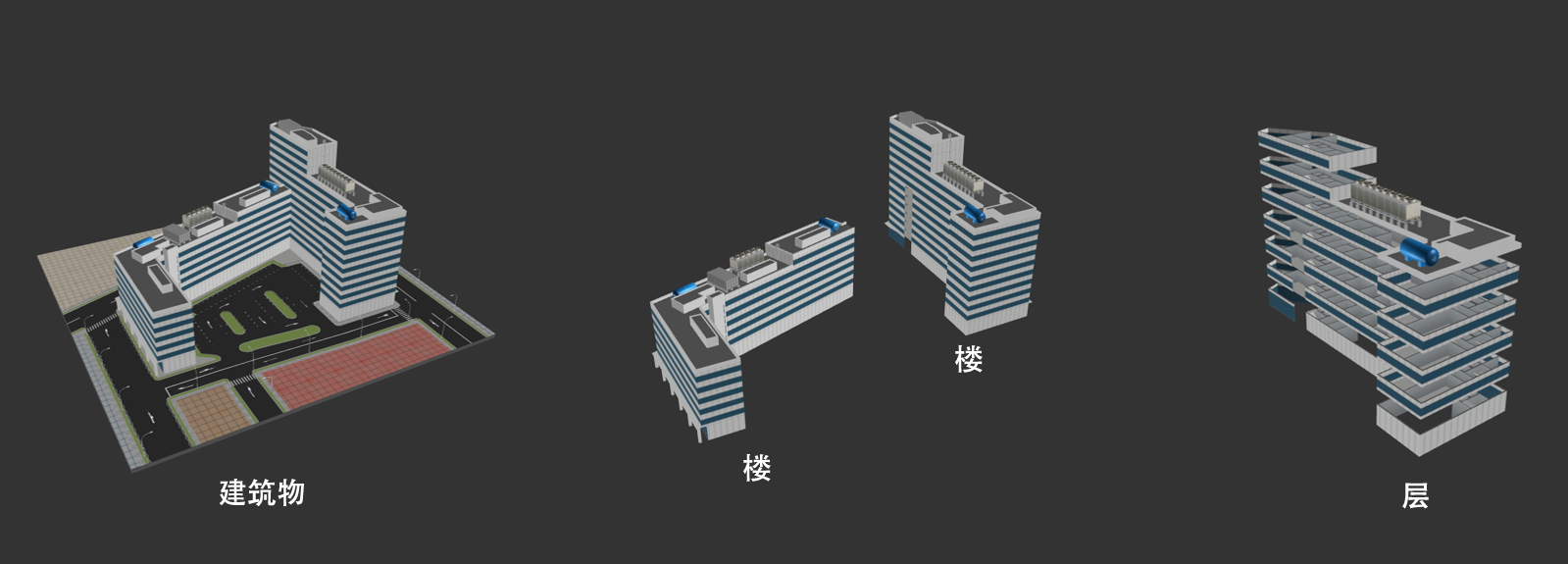
模型类型
Senfi支持两种类型的模型。
- 定制模型
- 手画建模
定制模型
定制模型是使用3DS Max等三维建模软件准备的模型。定制模型中已经存在建筑物/楼/层的信息,而这些信息是无法在内容管理系统中更改的。
手画建模
手画建模是通过在地图上跟踪建筑物的轮廓而绘制的模型。目前,您只能在手画建模中绘制单一的轮廓。该轮廓将用作建筑物的占地面积。您可以指定该建筑物的楼层数,系统将为您生成建筑物模型。您可以修改手画建模的建筑物,楼和层的信息。
平面图校准
强烈建议您将平面图与建筑物/楼的每层作个相关联。这样一来,用户便可以轻松在三维和二维中定位物件。将平面图与楼层做关联是需要进行校准的。此过程涉及在三维建筑物和平面图中选择一些相应的点。这校准过程只需在添加平面布置图或对平面布置图或三维模型进行更改时,执行一次。