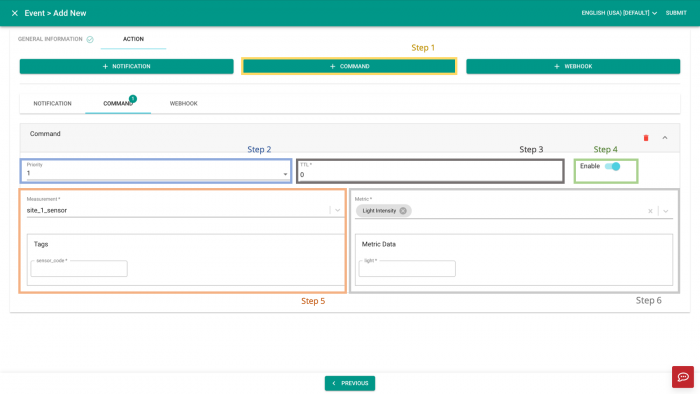V2/CMS Tutorial/User Tools/Creating Content/Automation/Event/Action/Command
From Senfi Docs
Send Command
Note: Mandatory fields are marked with an ‘*’.
Steps
- Select
 Add Command.
Add Command. - Set the Priority of the command (Lowest: 1 - Highest: 9).
- Set command's time to live (TTL).
- Choose to
 enable or
enable or  disable the command.
disable the command.
- Select a "Measurement" from the Measurement dropdown list and fill in the "Required Tags".
- Only measurements with movable metrics can be selected.
- Select a "Metric" from the Metric dropdown list and fill in the "Metric Data".
Tip: Repeat the above to add another Command.